In recent years, Amazon Fire TV Stick has been very popular among people. Simple, small, portable and easy to use, and many IPTV fans who use this device tend to choose Tivimate IPTV Player as their IPTV service broadcasting software. Before teaching how to install TiviMate IPTV Player on Amazon Fire TV Stick, you must have an IPTV service. Our first recommendation is to buy IPTV from IPTV Angels, which works well on all devices and applications. Click here to see this wonderful service.
If you have already installed TiviMate IPTV Player on your device please click on the tutorial below to learn how to use IPTV on it.
TUTORIAL : USE IPTV ON TiviMate IPTV Player
How to install TiviMate IPTV Player on Amazon fire TV stick and android boxes
STEP 1:
You must have the Downloader application installed on your device. If you do not have this application installed, click on the link below
Install Downloader on Amazon fire TV stick
Install Downloader Android Boxes
STEP 2 :
Go to the Apps menu from the FireStick home.
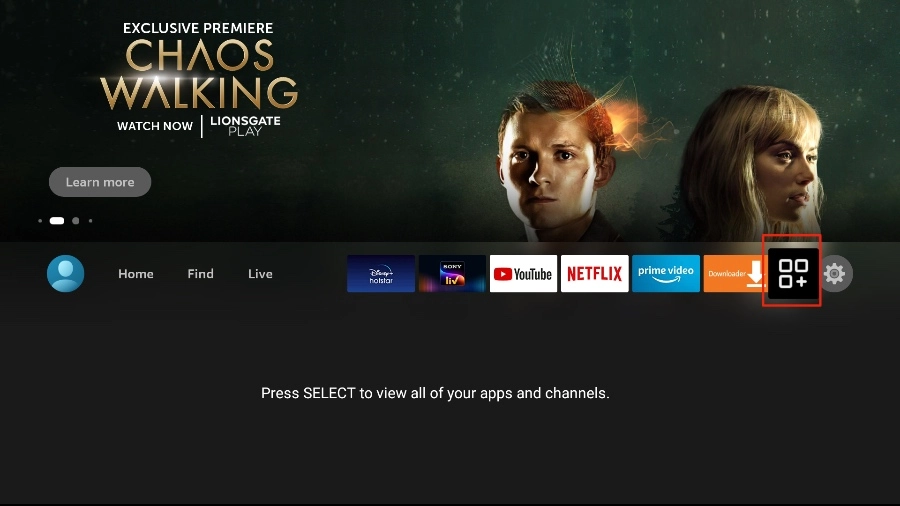
STEP 3 :
Open the Downloader app and select the Enter a URL box on the home screen
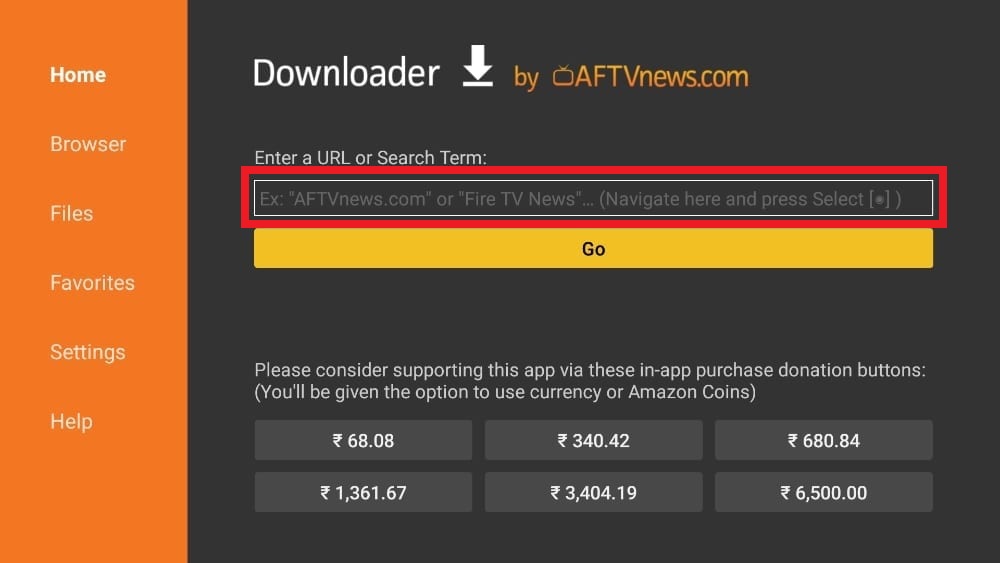
STEP 4 :
It will open a virtual keyboard. Type https://www.firesticktricks.com/tivi and hit Go at the bottom
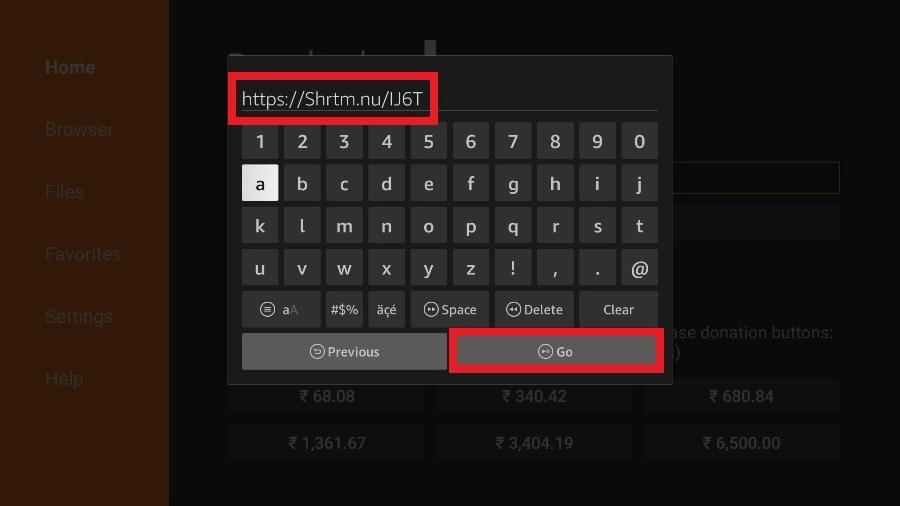
STEP 5 :
Downloader will install the latest TiviMate APK onto your FireStick.
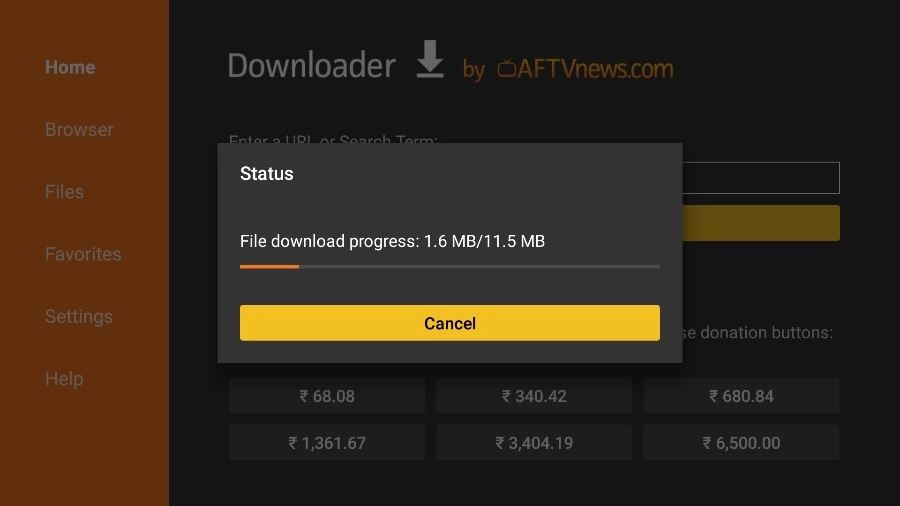
STEP 6 :
Click Install when prompted
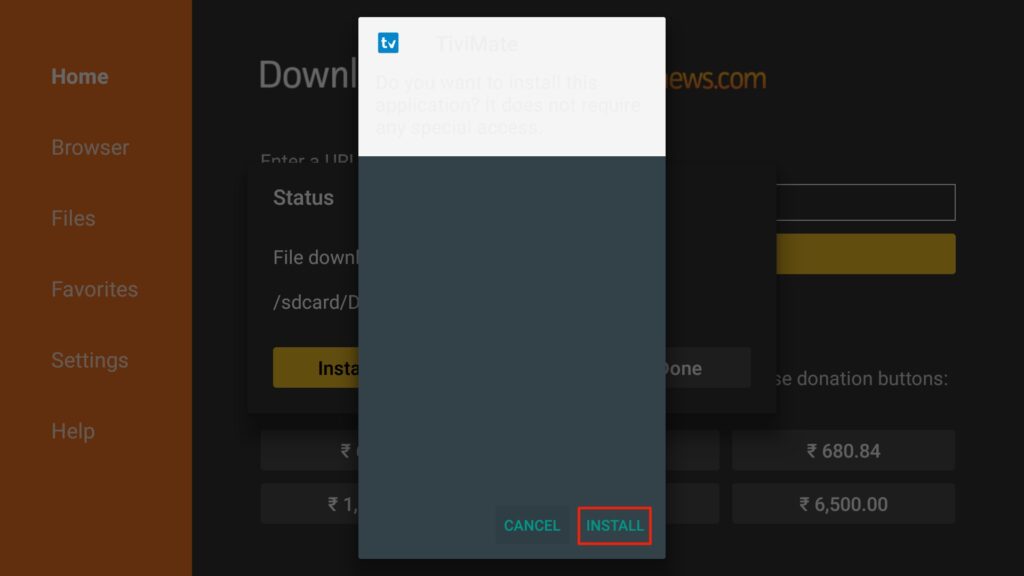
STEP 7 :
After installation, Delete the APK from your device
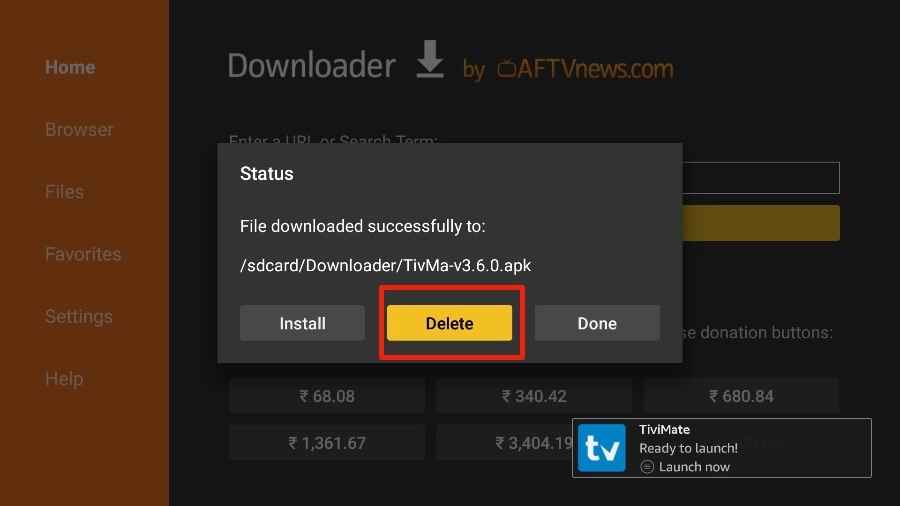
I suggest that our readers delete the APK file on the FireStick because it no longer serves a purpose—we’ve already used it to install TiviMate. In general, I advise you to keep your FireStick free from unnecessary files and media
Note : If you get your service from us, you will be able to use the IPTV Angels management panel to edit your packages and also to see the service information. Click here for the panel manual.

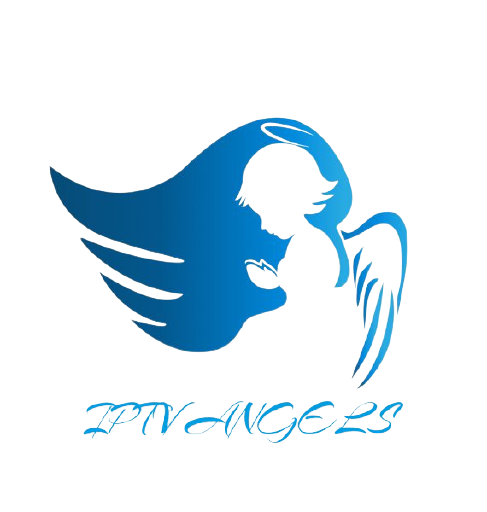
Stay In Touch