How to Use IPTV service On Dev IPTV Player Pro
The good news for Android and Amazon Fire TV Stick users is that a new player with great features has been added to the family of IPTV players, Dev IPTV Player Pro.
which, like most Android IPTV Player applications, is free and can be downloaded through Google Play and has significant features
Click to visit Dev IPTV Player Pro on google play
Some of these features are as follows
- Supporting EPG
- User Friendly Interface
- Easy to use
- Supporting Subtitles
- Supporting VLC Player and MX player as long as its native player
So let’s see how it is working with IPTV Service
First Method(recommended) : using Xtream codes
Step 1 : Open the app and choose “Add Profile”

Step 2 : Now you need to select “Login With Xtream Codes API”
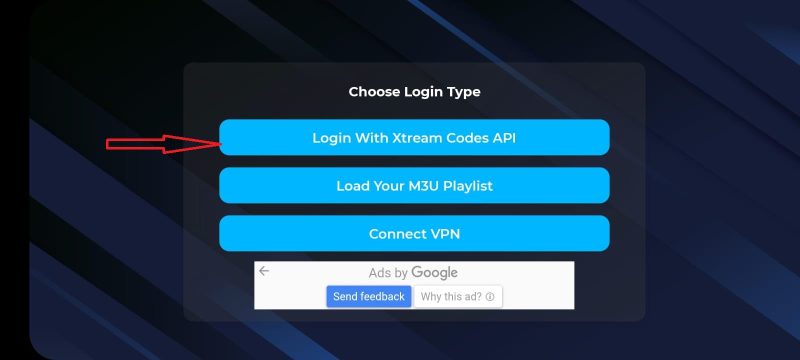
Step 3 : Now you need to feel the Info . The Info should be provided by your IPTV provider . If you have not any IPTV Service yet, we highly recommend you to buy IPTV from IPTV Angels which supports all the devices including Android based devices
Click here to buy IPTV and see the prices and packages

This is the way to need to fill the service info
Name : You can give it a name you like
username : IPTV Service username
password : IPTV Service password
URL(last field) : IPTV service URL
Note : except for the Name the rest of the fields info will be provided by your IPTV Service provider.
Also if you have service from IPTV Angels you can use the Client Panel for visiting your IPTV Service info and Editing Packages .
Click here to learn how to use IPTV Angels client area panel
Last you can select login to login into your account. If you entered the data correctly, you will see a page like the picture below

Second Method : Using m3u URL
It is easy if you are using your phone or tablet because you can copy and paste the m3u URL(m3u URL is an IPTV Service format which can be used by the players in order to play IPTV content)
Step 1 : Open the app and click on “Add Profile”

Step 2 : Choose “Load your m3u Playlist”

Step 3 : You will see a page like the picture below. Please note you need an IPTV service in m3u format which IPTV Angels provides it for the customers.

Name : Give it a name you like
M3U URL : Copy and paste the m3u URL from your IPTV service and select “Add Profile”
and Done !

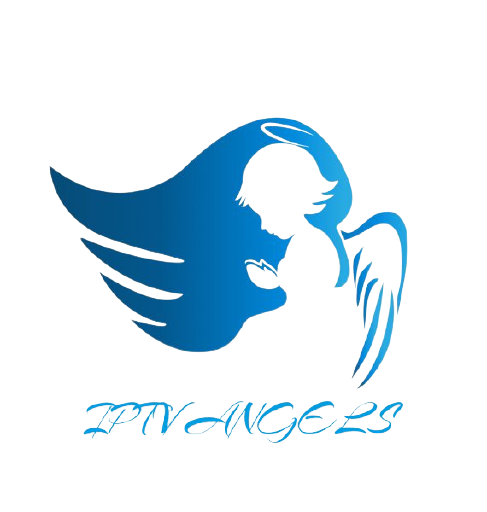
Stay In Touch