Install Flix IPTV on Amazon Fire TV Stick
Amazon Fire TV Stick is one of the most well-known devices for various uses, which has gained many fans among IPTV users. One of the good features of this device is that it is small and does not take up much space, and it is compatible with most smart TVs.
Since this device supports the Android operating system, you can use Android apps on this device, one of which is Flix IPTV. Note that the Flix IPTV player is not free, and to use it, you need to pay for its subscription from the Flix IPTV website.
To install all IPTV players on Amazon Fire TV Stick, we need to have Downloader on our device
Note : You need an IPTV service for using IPTV on Amazon firestick. IPTV Angels is one of the most popular and best IPTV Services . For visiting the prices and packages you can click here.
If you do not have this application, please follow the instruction below
How to install and set Downloader On Amazon Fire Stick
If you have prepared the Downloader. Now let’s install Flix IPTV
Step 1 : Open the firestick and visit the Home Page
Step 2 : Select Find

Step 3 : Select “Search” . You will see a Keyboard
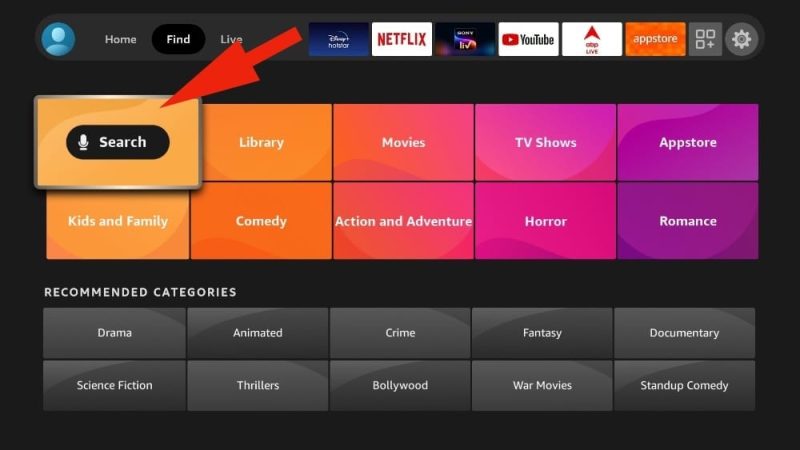
Step 4 : Type Downloader
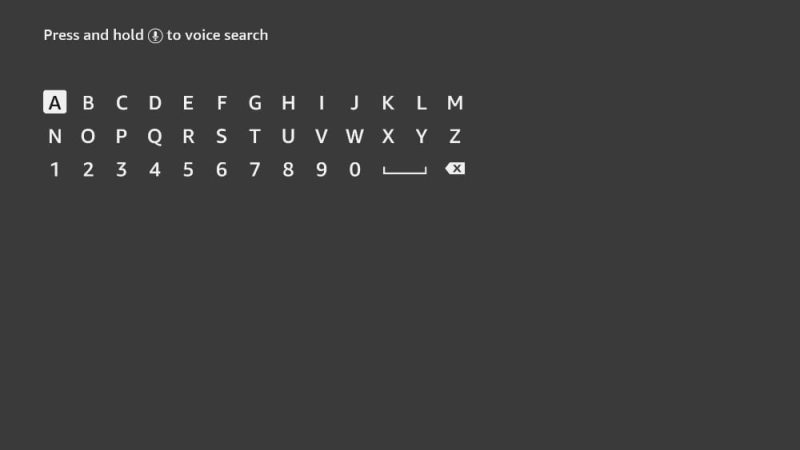
Step 5 : You must see the Downloader in your Menu

Step 6 : Select Get or Download to install the app on your FireStick
Note : The most important thing in installing app on Downloader is changing its default setting . So please make sure you follow the steps below .
Step 7 : Press and hold the Home Button on your FireStick remote
Step 8 : Go to the “Setting“

Step 9 : Scroll down and select My Fire TV
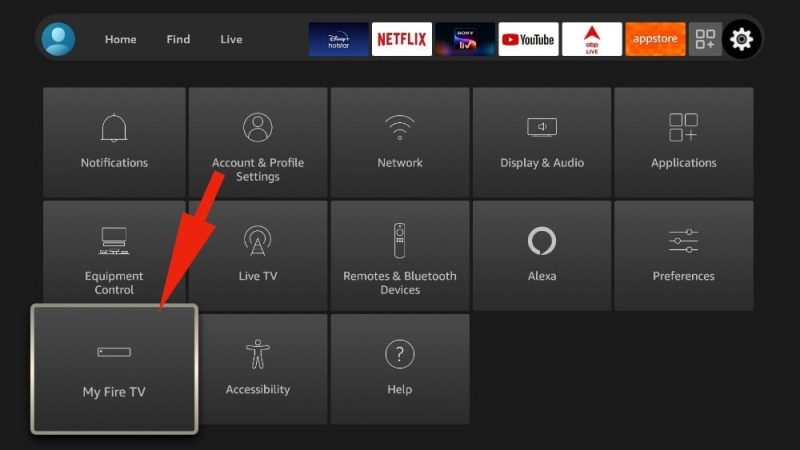
Step 10 : Select Developer Options from the following menu.
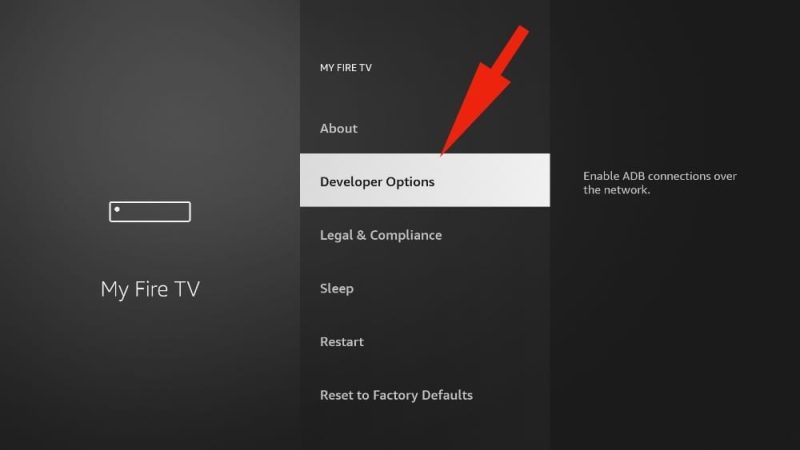
Step 11 : You will see Apps from Unknown Sources. It’s disabled by default. Turn it on.
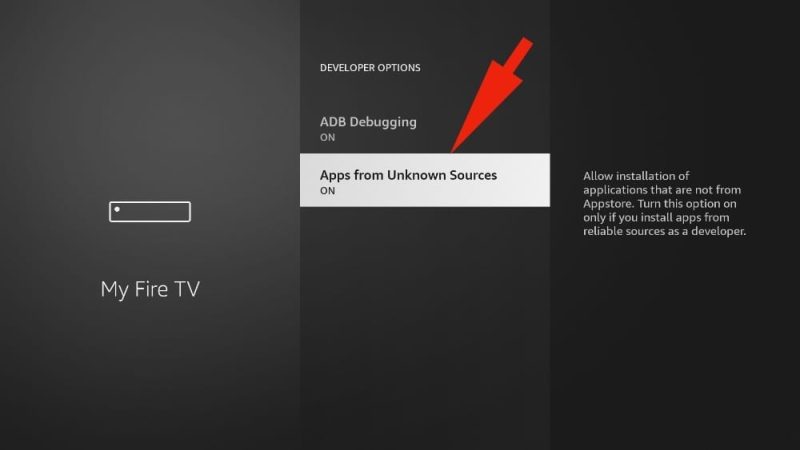
Step 12 : Now you can use Downloader for downloading every app you wish . You just need to visit the home page again . Open Downloader and select “Enter URL“
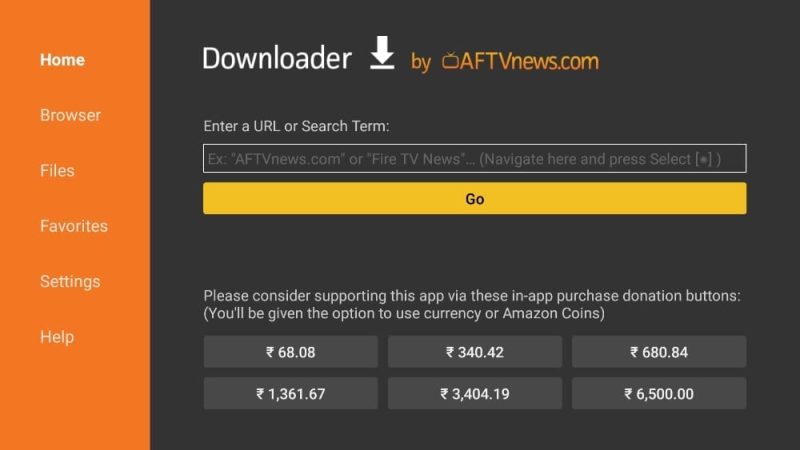
Step 13 : Type app.flixapp.tv and select the Go button
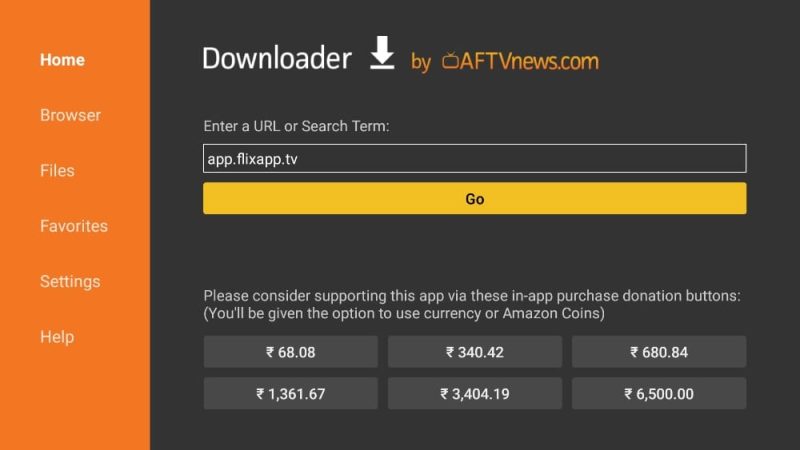
Step 14 : Downloading process will start. You will be prompted when the download completes. Select Install
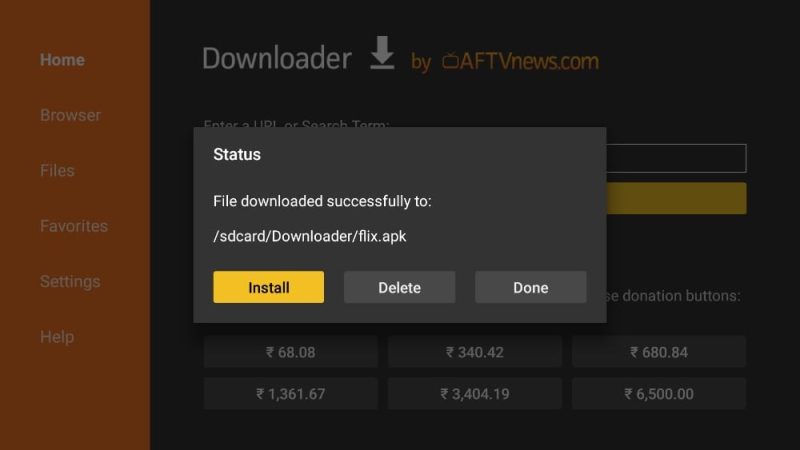
Step 15 : And now it is Done . You have the app on your device
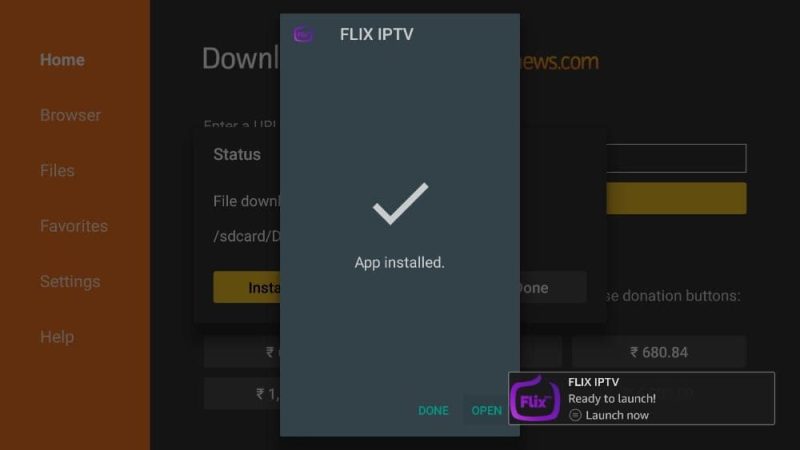
Now for learning how to use Flix IPTV you can click on the below link

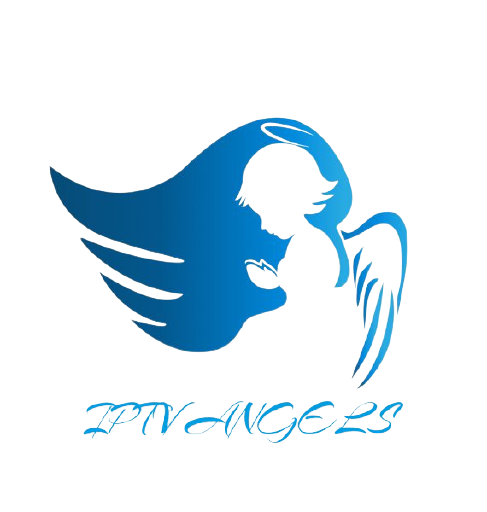
Stay In Touch