Net IPTV
Net IPTV is one of the most popular IPTV service applications, which is also supported by IPTV Angels. To use the Net IPTV application, you must purchase an IPTV service. Click here to buy and find out the price.
Step 1 Download and open Net IPTV application
Step 2 Make a note of the ‘MAC Address’ which is displayed on the screen.

Step 3 Click this link to go to the net IPTV setup page
Step 4 Type your mac address in the section shown in the picture

Step 5 Click on “Add List”
Step 6 To the place in the picture below paste the m3u plus link sent to you
Note : If you have received your service from us, the login information has been emailed to you. Also, by clicking here, you can see the login instruction of your user panel, and in addition to accessing the information, you can also edit your packages.


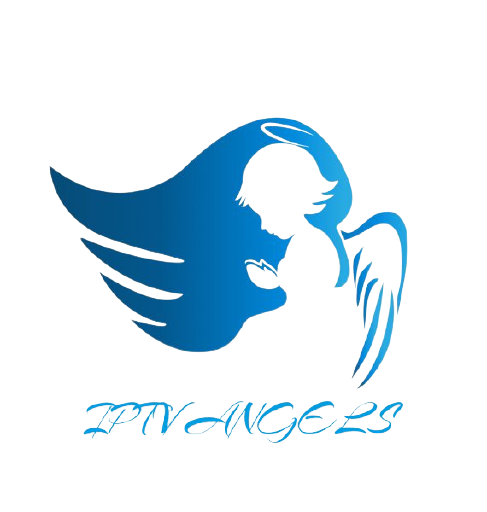
Stay In Touch