Smart IPTV(SIPTV)
Smart IPTV, also known as SIPTV for short, is one of the most popular IPTV applications, used especially by those who have Android smart TVs or Amazon Firestick. IPTV Angels also supports this application well. If you want to know about our prices and services or buy ITV service, please click here.
Now let’s start the instructions for using IPTV on Smart IPTV.
Step 1 : Open SIPTV and when prompted, choose Allow.

Step 2 : You will then encounter the following screen

Step 3 : Visit my.siptv.app on any browser and enter your M3U URL that you received from your IPTV Provider or other playlist link and device MAC shown above. Click Send
Note : If you have provided your IPTV service from us, the M3U link has been emailed to you. You can also go to your user panel and get information about the status of the service. Click here for instructions on entering the user area.

Step 4 : Return to the Smart IPTV app and click Restart. Your playlist will upload for use.

You can easily set up your IPTV service.

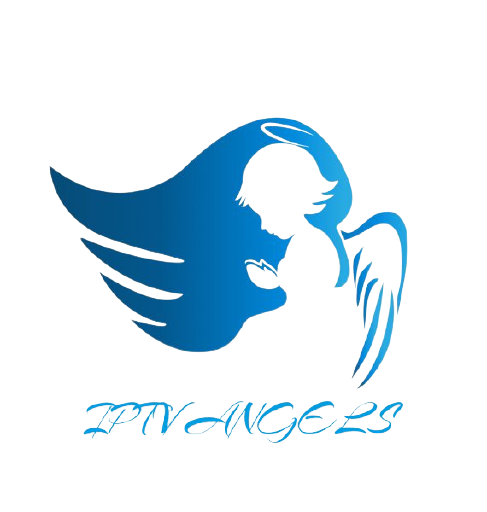
Stay In Touch