SS IPTV
Surely, when it comes to IPTV applications, one of the users’ options is SS IPTV. IPTV Angels accompanies you in installing your service on this application with a step-by-step tutorial
Note : Before starting the training, keep in mind that you need a suitable IPTV service. You can buy the best IPTV service at the most reasonable price from us.
Click here to see prices and features.
If you have provided your IPTV service from us, the required information has been emailed to you and you can also access it from your user panel.
And now we start SS IPTV tutorial
Step 1 Download and open SS IPTV application
Step 2 click on settings icon

Step 3 Enter the general section
Step 4 Click on the text “Get code”. Take note of the resulting code

Step 5 Open the link below to install ssiptv
https://ss-iptv.com/en/users/playlist
Step 6 Write the code you received in the place shown in the picture. Then click on “Add Device”

Step 7 Click on the text “External Playlists” as shown in the picture

Step 8 Click on the text “Add İtem ” as shown in the picture

Step 9 Write “cosmos server” on the first line. Paste the m3u plus link sent to you on the line below. Then click ok


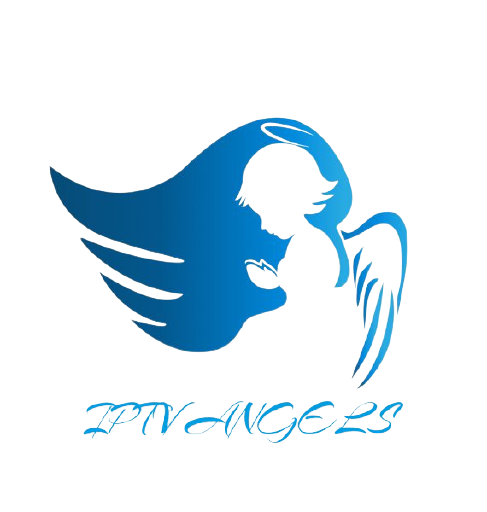
Stay In Touch