Set IPTV
Set IPTV is another IPTV application that is very popular. To use Set IPTV you need to know the MAC address of your device. If you need to learn other tutorials, please refer to the page below.
Step 1 Download and open Set IPTV application
Step 2 Make a note of the ‘MAC Address’ which is displayed on the screen.

Step 3 Click the link to go to the set IPTV setup page
https://setsysteme.com/set.app
There are two ways to load IPTV service.
1 – Use M3U URL
Type your mac address in the section shown in the picture
Playlist name is optional
To the place shown in the picture above paste the m3u plus link sent to you
Click on ”Send”
Restart your application
Note : If you purchased your IPTV service from us, the M3U URL will be emailed to you and you can also access your IPTV codes from your user panel.
Click here to learn how to log in to your user area.
You can buy the highest quality IPTV service from IPTV Angels.
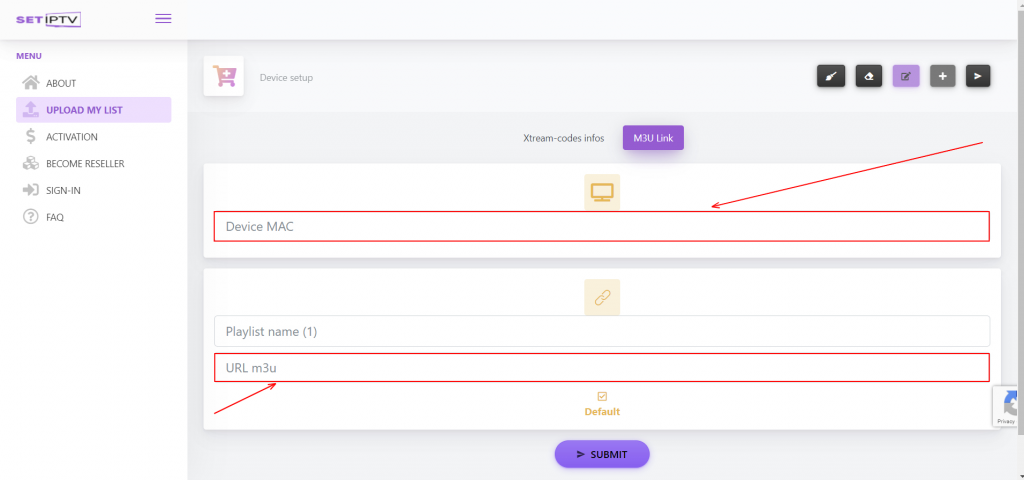
2 – Use Xtream codes
First Select Xtream-codes infos like the picture below
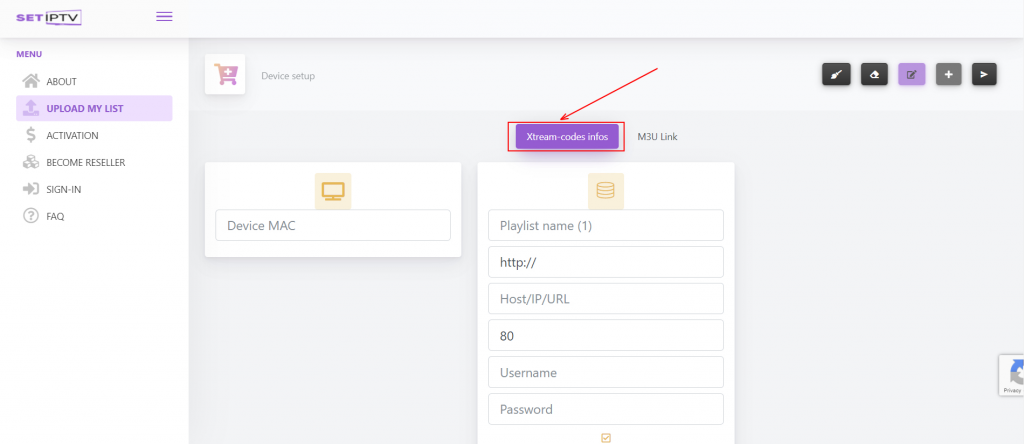
IPTV Angels also provides Xtream code information to the customer. This information includes username, password and host/IP. Also the Playlist name is optional
Enter your service credentials as it is send to you and click on ”Send”
Restart your application
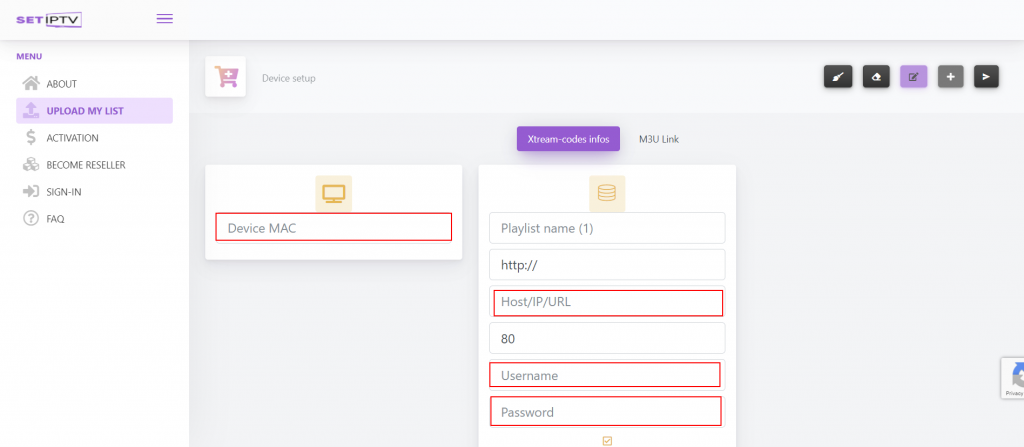

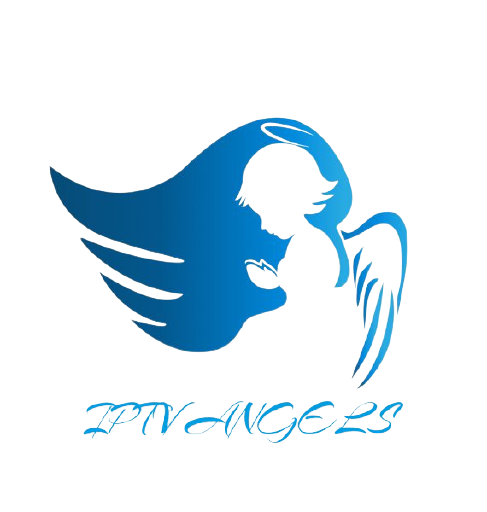
Stay In Touch