One of the main problems of Enigma 2 device users is how to use its EPG. Electronic programming guides (EPGs) and interactive programming guides (IPGs) are menu-based systems that provide users of television, radio and other media applications with continuously updated menus that display scheduling information for current and upcoming broadcast programming. If you still don’t know how to install and use the X-Streamity plugin, please click here for instructions on how to install X-Streamity on Enigma.
How to add EPG to X-STREAMITY
STEP 1 : You need X-Streamity plugin Installed on your Enigma2 device.
Obviously, you have got an IPTV service compatible with Enigma 2. You can click here to get it.
STEP 2 :
launch X-STREAMITY plugin. Select your play list ( playlist must be already added)
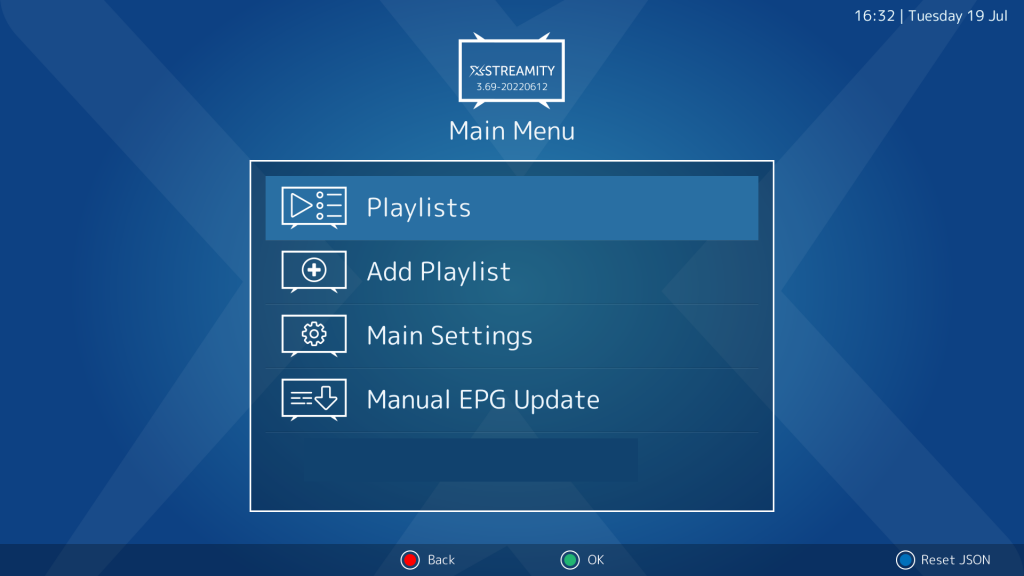
STEP 3 :
select your playllist
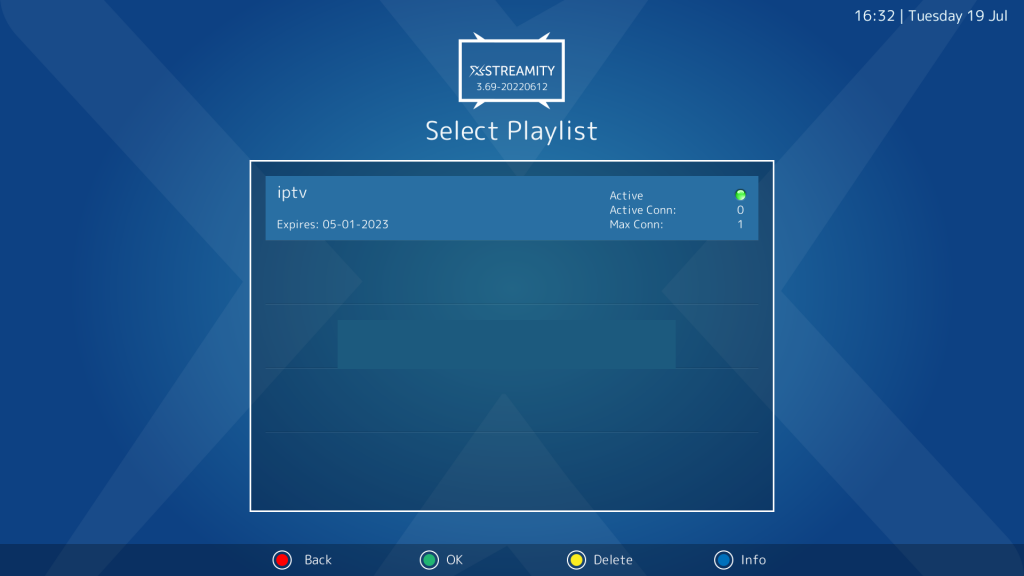
STEP 4 :
Select PLAYLIST SETTINGS

STEP 5 :
enable use alternative EPG url
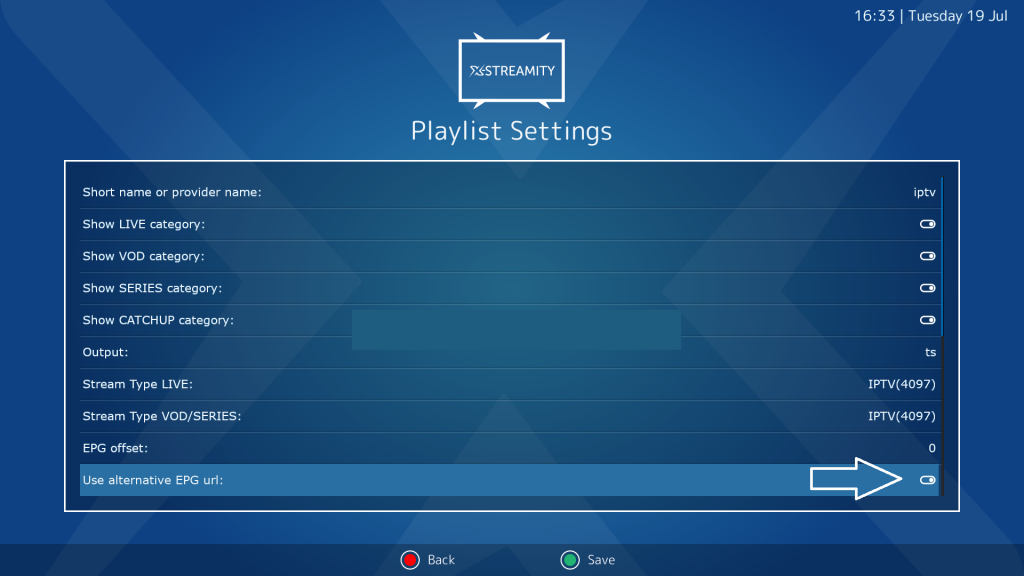
STEP 6 :
type EPG url address of your IPTV provider,
if you dont have this address EPG URL you have to contact your IPTV provider
after press GREEN BUTTON to save
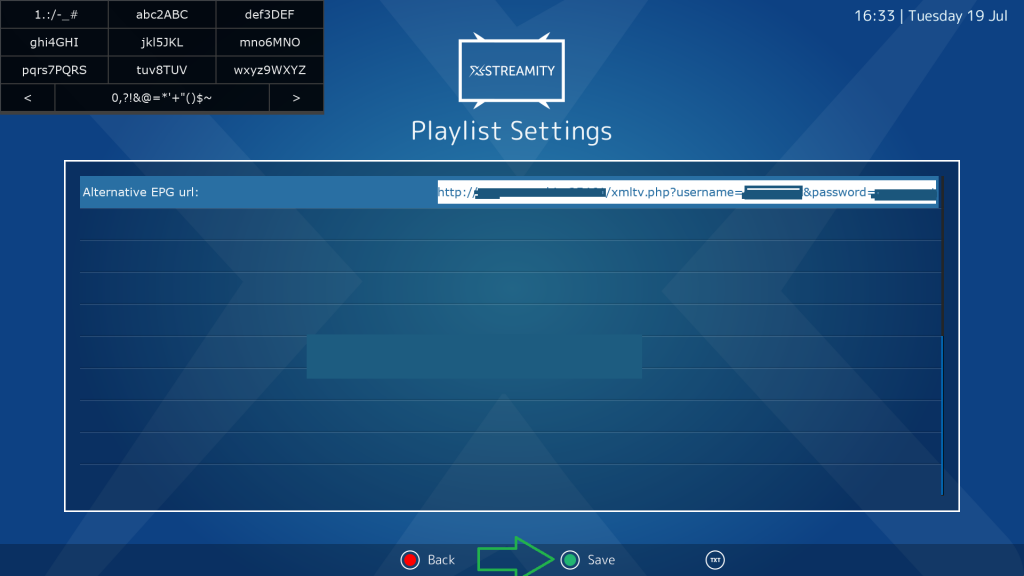
STEP 7 :
back to the main MENU of X-SREAMITY and choose Manual EPG Update
now X-streamity will download EPG database.
this operation will take some seconds or minutes depending on your internet connection speed.
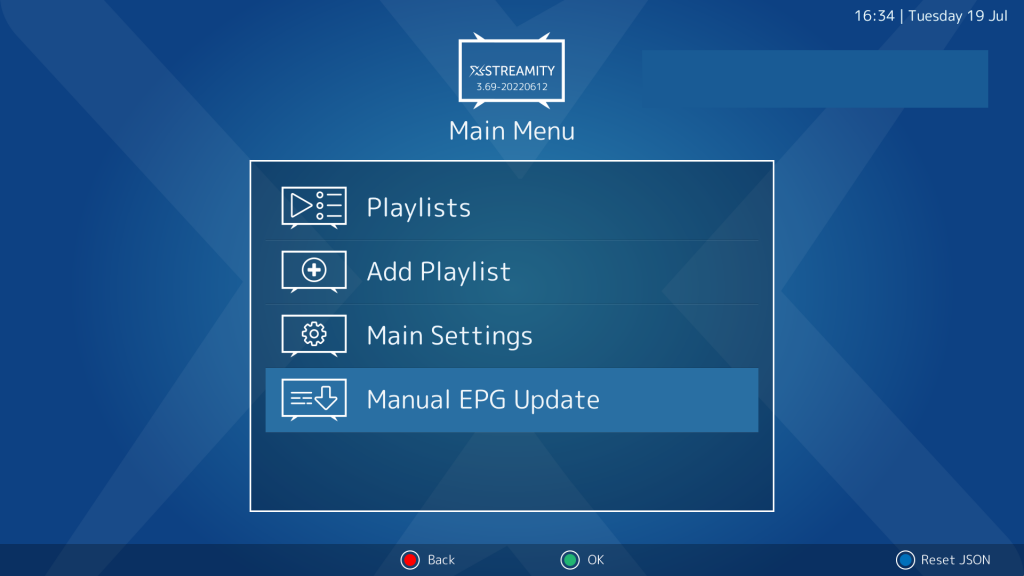
STEP 8 :
now we will setup EPG download automatically
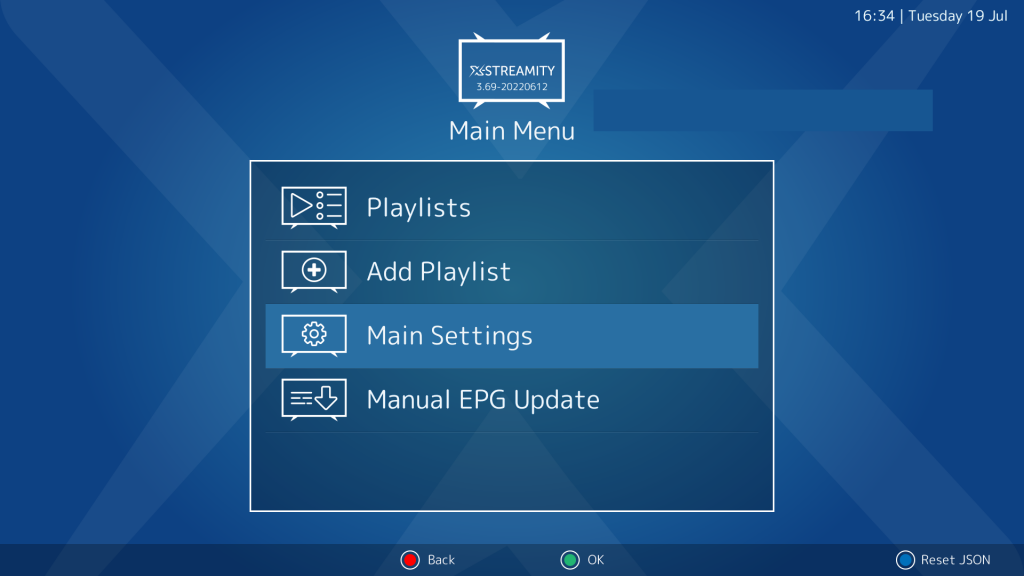
STEP 9 :
choose EPG download time and press the GREEN button to save
now you need to restart GUI to finish setup.
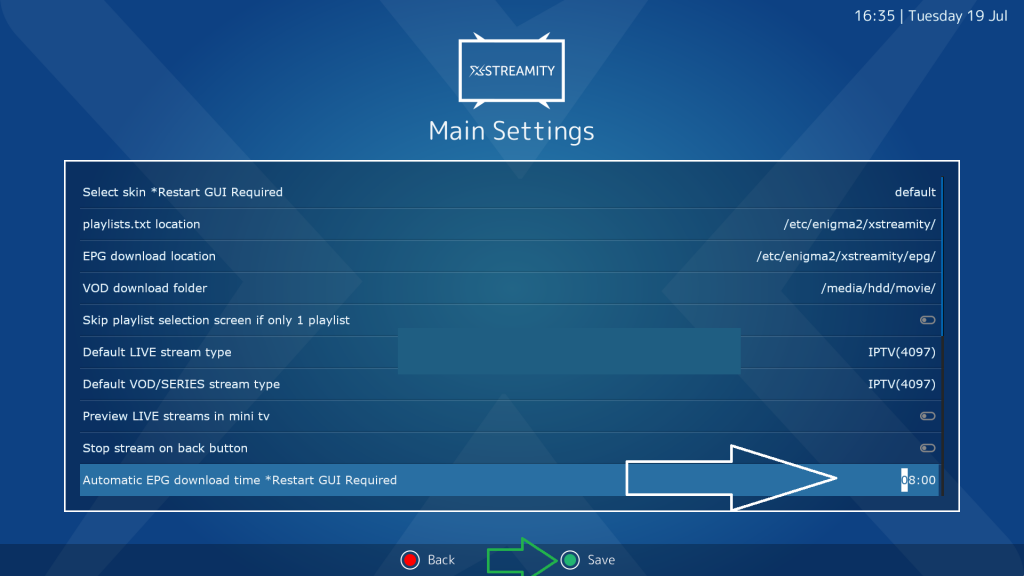
STEP 10 :
congratulation now you have EPG in X-STREAMITY



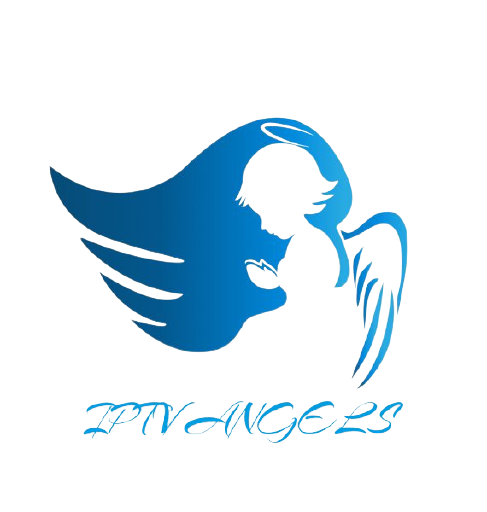
Stay In Touch