Setup IPTV on VLC media player
Step 1:
Download VLC media player from http://www.videolan.org/vlc/index.nl.html and follow the steps and Install VLC Media Player.
When the application is opened press on “Media“.

STEP 2:
Click on the “Open network stream“.

STEP 3:
Enter the M3U URL provided by your IPTV distributor and press “Enter“.

Note :
You can get the highest quality IPTV service from IPTV Angels for use in VLC Media Player or any other Windows software by clicking here.
If you have purchased IPTV from us, you will receive an email containing various information about IPTV codes as well as m3u. In the picture below, you can see m3u in our email. If you are using another service, refer to step 4.

There is also m3u code and the possibility of modifying the panel in the client area of the site. If you do not know how to access the user area, refer to the page below.
Instructions for entering the panel and editing the list of packages
STEP 4:
Now your playlist is loaded, Press the combination between CTRL+L to bring up the playlist.

Important :
Normally all IPTV services are intended for smart TVs and IPTV boxes and do not perform at their maximum performance in Windows software such as VLC Media Player. In the event of a quality problem, ask your IPTV service provider to remove the extra packages.

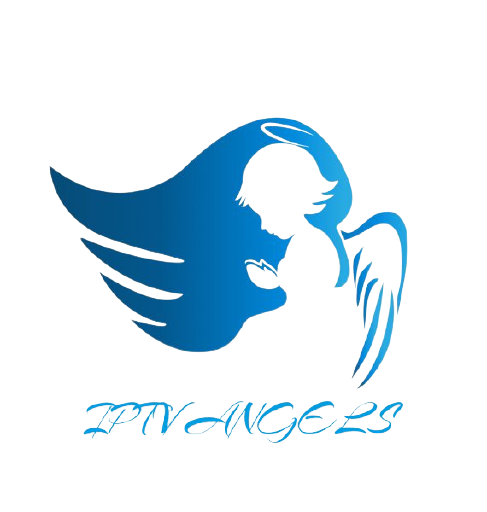
Stay In Touch