MAG boxes are some of the most robust streaming media players. IPTV users choose them for their speed, Simplicity, and excellent streaming performance. The user interface is simple and responsive, channel switching is quick and you receive all the features required to get the most out of your IPTV service.
IPTV Angels services support a variety of MagBox models and provide an enjoyable experience for users.
Click here to buy the service, view prices and see the list of packages.
HOW TO SETUP IPTV ON A MAG DEVICE
Before we enter the training steps, you need to know the MAC address of your device. In most devices, the MAC address has a format like this: 00:1a: It is written on the back of the device that you must provide it to your provider to store it on their system and provide you with the portal address that To enter your address, you must go through the following steps in order
Step 1: When the box is being loaded the main portal screen appears. After that click on “settings”, press remote button “SETUP/SET”.

Step 2: Then press on “System settings” .
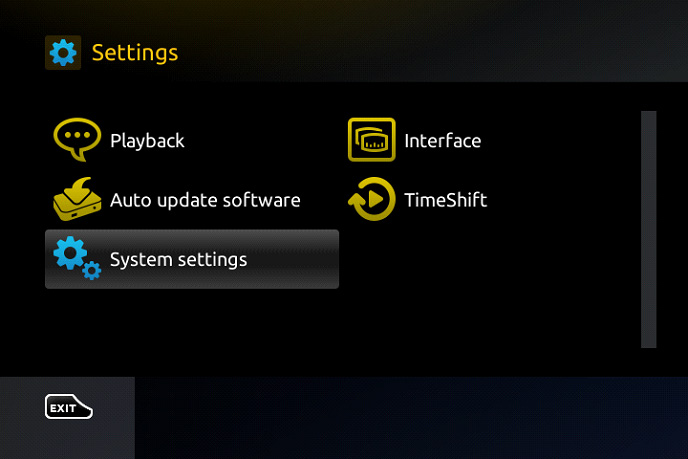
Step 3 : Now you can click on servers

Step 4: Select “Portals”.
Step 4: At this stage, you will be allowed to enter two addresses. The name of the portal is optional and the portal address is provided by your provider, who must have already registered your MAC address. If you have another subscription, you can use the second portal and select your desired portal in the server section.
Note : If you received your service from us, the connection information will be emailed to you. You can also view your information from your user panel that we have prepared for customers .
Click here for instructions on entering the user area.
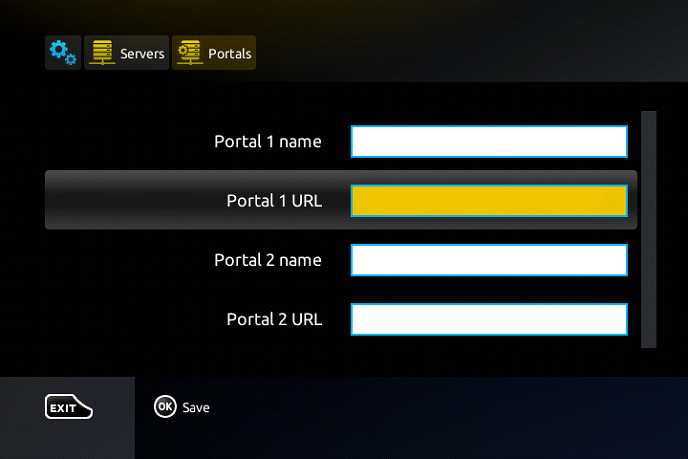

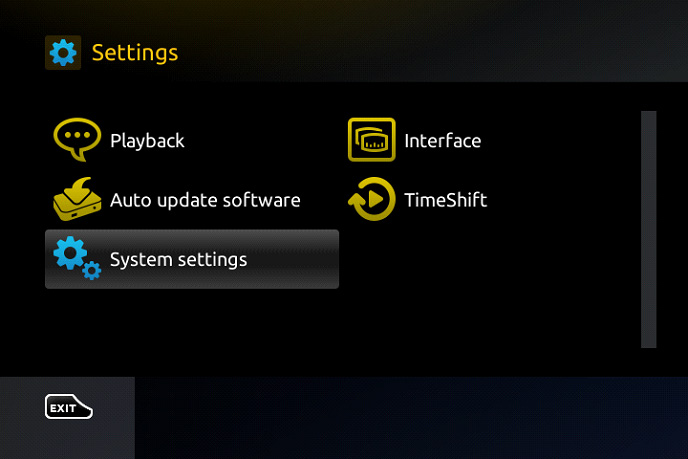

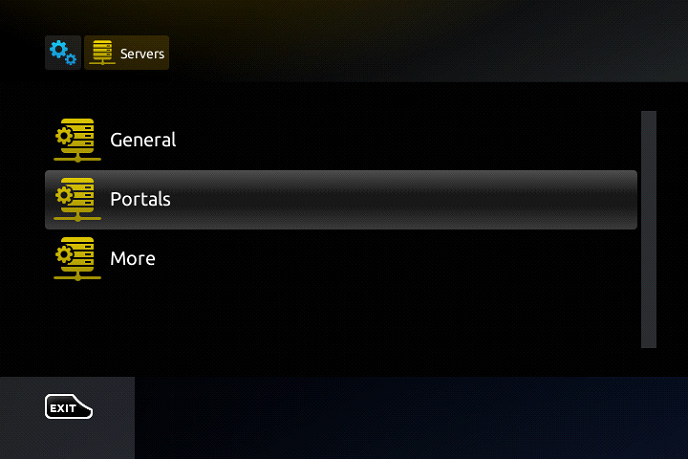
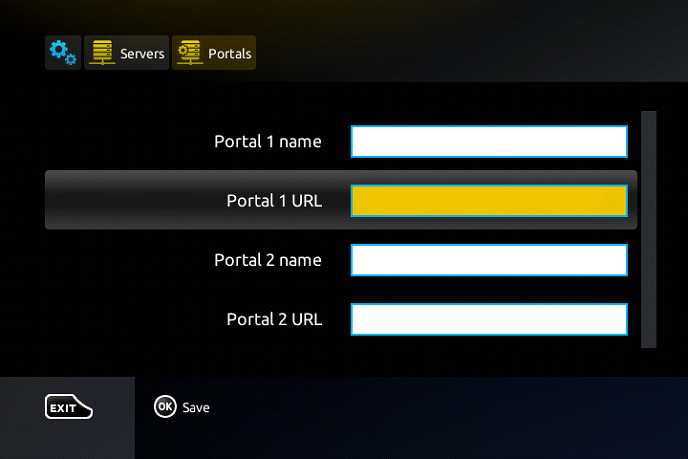


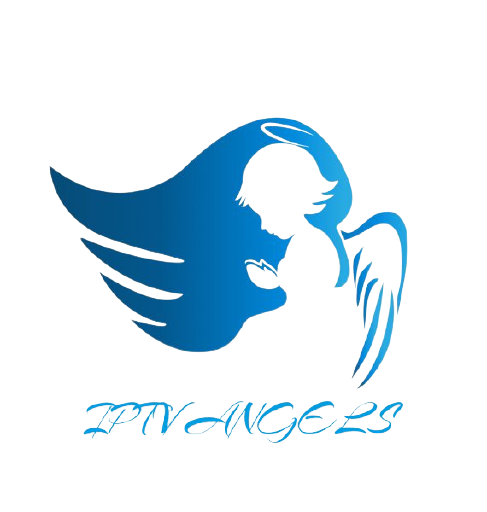
Stay In Touch