How to Install Smart IPTV on Amazon Fire Stick/Android Smart TVs
I think Android smart TVs do not need much introduction. The Amazon Fire TV Stick — better known by some as just the Fire Stick — is a streaming device sold by Amazon. Similar in many ways to the Roku, the Fire Stick is shaped like a USB flash drive, and plugs directly into your TV’s HDMI port. Despite its small size, it’s a full-featured streaming player, able to turn nearly any television into a ‘smart’ TV.
If you already have Smart IPTV installed on your device and want to use the IPTV service on it, click here for instructions on how to use IPTV on your device.
In this article, we will fully teach you how to install Smart IPTV on Amazon fire stick and Android smart TVs. Note that in order to make the most of your device and application, you need a powerful IPTV service. We recommend that you buy IPTV from IPTV Angels. Click here to see prices, packages and services.
SIPTV is a paid service that currently costs around $6 US for a LIFETIME subscription.
You have to go to its official website and buy it by presenting your MAC address and paying the subscription fee.
1. Install the Downloader app from your respective App Store (Amazon App Store or Google Play) and turn on Apps from Unknown sources in the settings of your streaming device.
If you do not know how to install the downloader, please refer to the articles below
Downloader installation guide on Amazon Fire Stick
Downloader installation guide for Android TVs
2. Launch Downloader.

3. Click Allow

4. Click OK.

5. Place your cursor in the URL box and click the OK button on your remote to open the keyboard.

6. Type the following URL exactly as shown here: firesticktricks.com/smart and click Go.

7. Wait for the app to install

8. Click Install

9. Click Done

10. This will take you back to Downloader. Click Delete

11. Click Delete again

And congratulations. The application was installed successfully

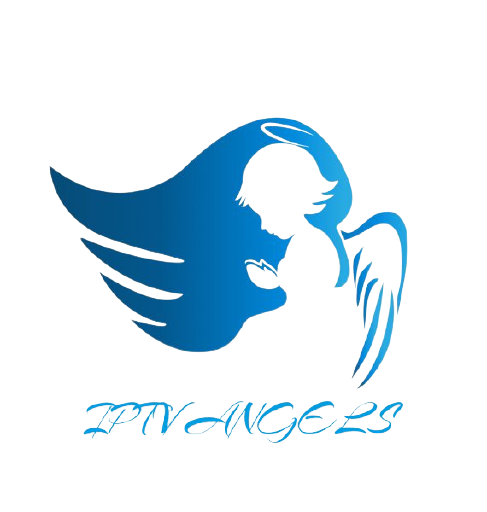
Stay In Touch