The Enigma device is perhaps one of the most popular IPTV service broadcast devices, which has many fans around the world. But it had a big drawback and that was the difficulty of using it. A device based on Linux operating system. But the good news of Enigma 2 was the X-Streamity plugin, which both increased the device’s capabilities and corrected many of its disadvantages. If you are interested in the old fashioned PUTTY method click here.
And now the instructions, your favorite part.
Extra Tutorial : How to add EPG to X-STREAMITY
Requirements :
ALL receivers using ENIGMA2 image like, OpenATV, VTI, BlackHole,VTi, OpenPLi,OpenNFR,OpenVision, OpenSPA, OpenESI, TeamBlue, OpenEight, OpenPLus, OpenVix, Hyperion, OpenHDF, DreamElite, GEMINI, Newnigma2, Merlin4,…etc
recivers like
Vu+, dreambox, Gigablue, Octagon, ZGEMMA,…etc
Plugin : The plugin is easy to download . just click on the link below
IPTV Subscription :
Many IPTV providers have many problems with the Enigma device, but fortunately, IPTV Angels has been providing the best service for years. Click here to see the price.
STEP 1 :
press Green button to launch plugin. Next choose XSTREAMITY plugin and press OK
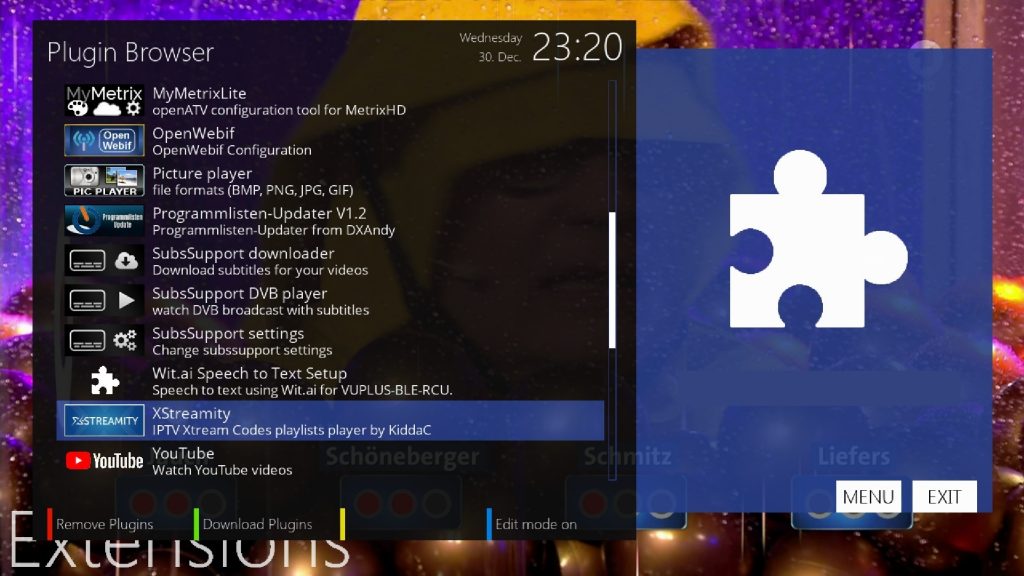
STEP 2 :
choose ADD PLAYLIST
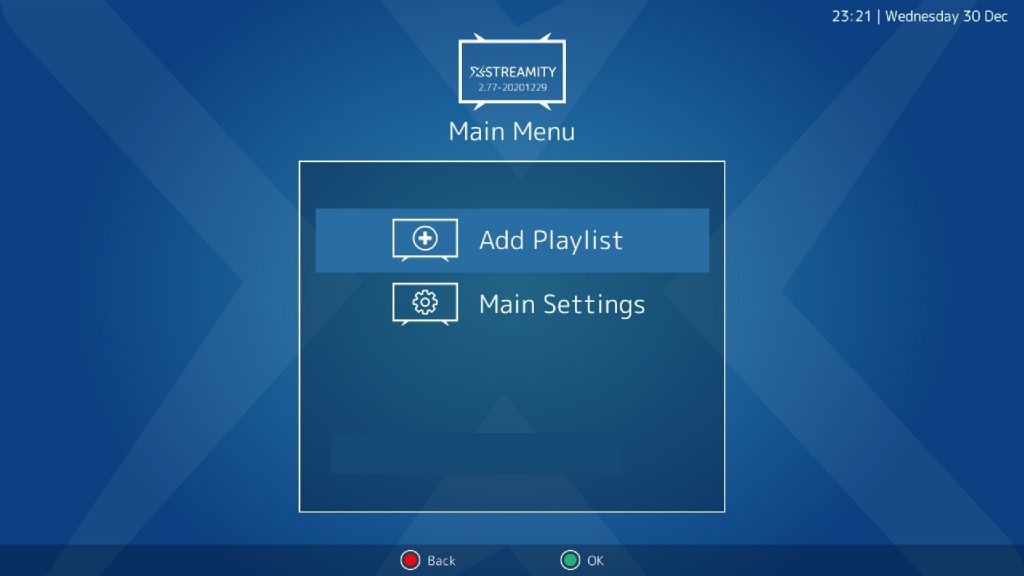
STEP 3 :
Enter the information of your subscription
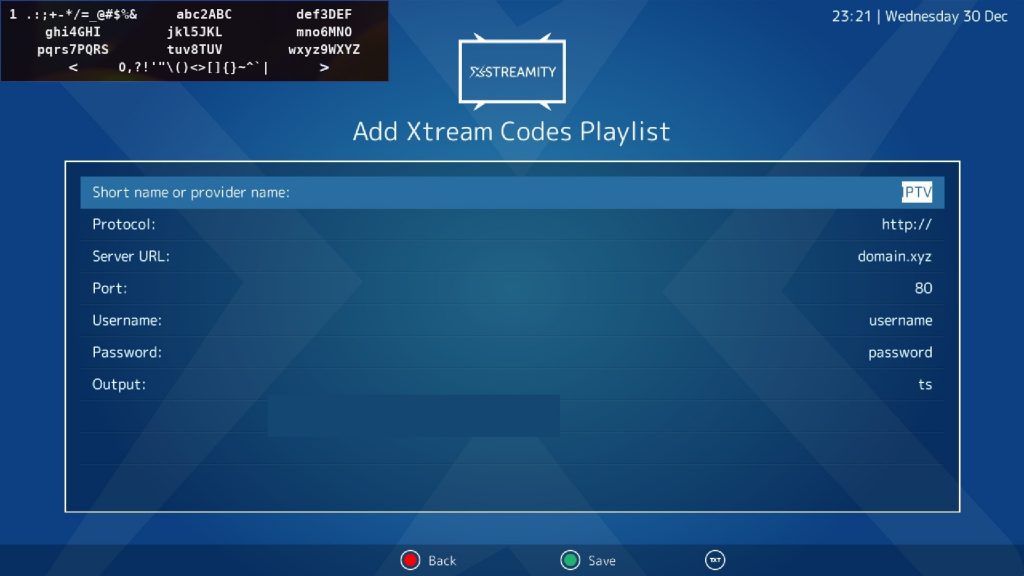
STEP 4 :
After press GREEN BUTTON to SAVE playlist
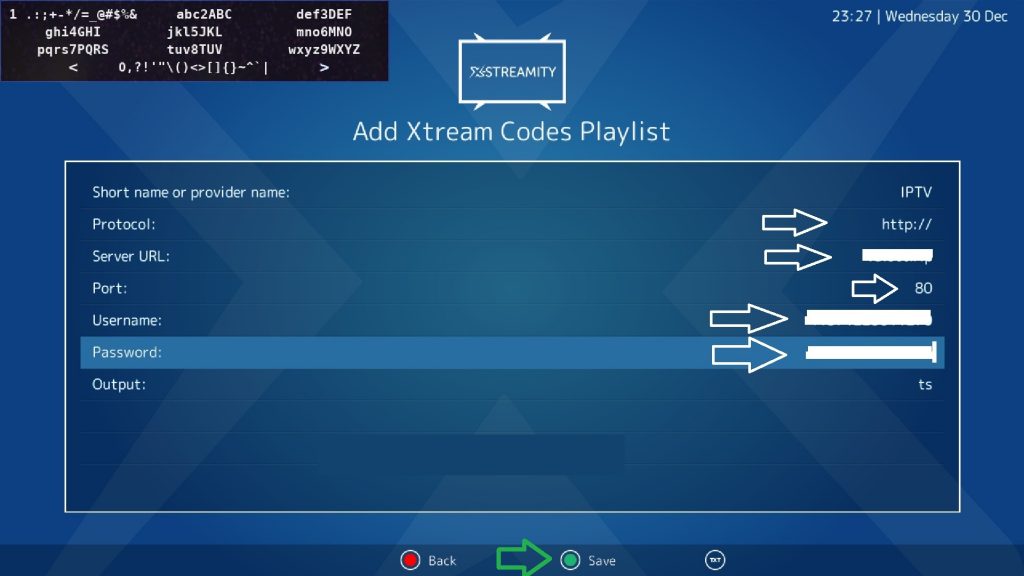
STEP 5 :
PLAYLIST added with success. Choose playlists and press OK
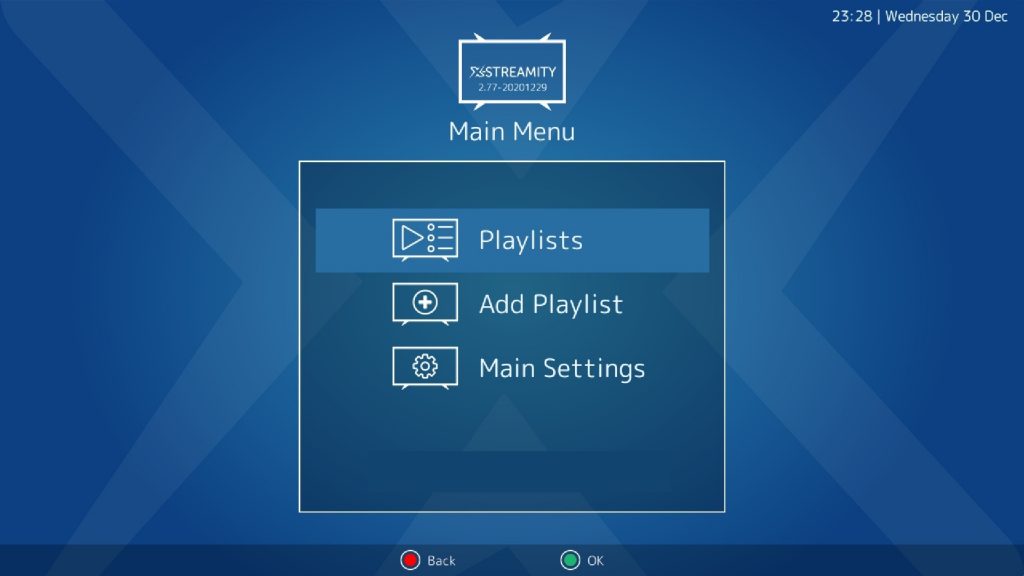
STEP 6 :
your subscription with EXPIRATION DATE. press OK to load playlist
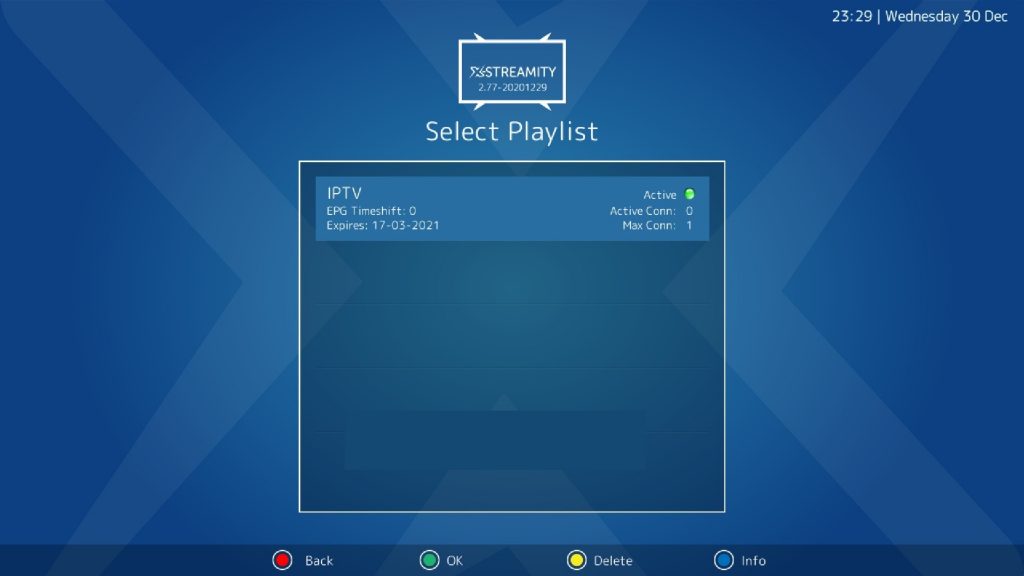
STEP 7 :
Now choose LIVE STREAMS

STEP 8 :
playlist loaded with success.
Note : Sometimes it is hard to manage the package list. The great news is, If you get the service from us you can manage it via our powerful client area side . Please follow the link below if you are interested to learn more about IPTV Angels package manager program.
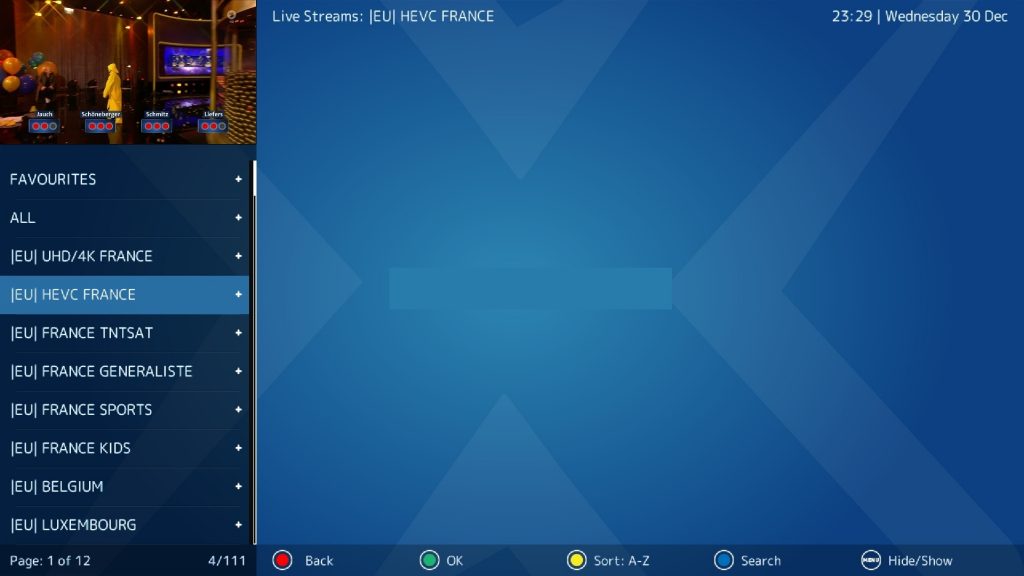
STEP 9 :
choose the package and your channel
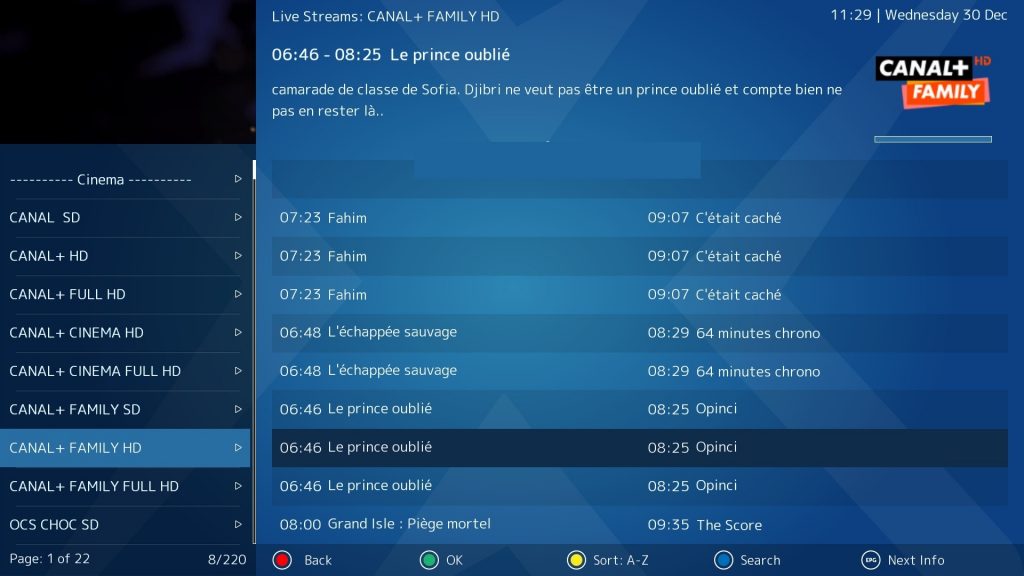

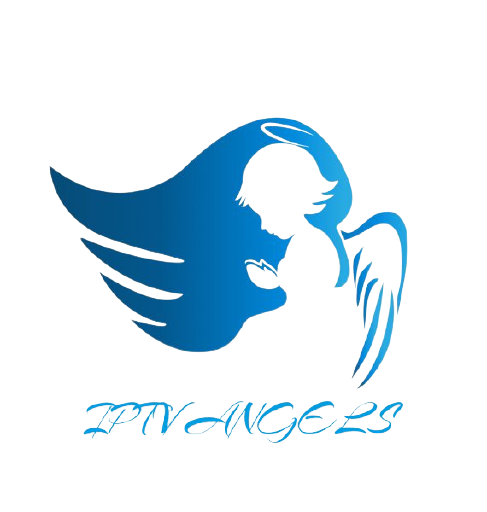
Stay In Touch